前端实现分页
2018-07-21 23:07:24 来源:admin 点击:1302
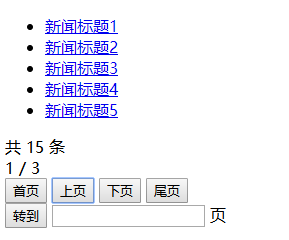
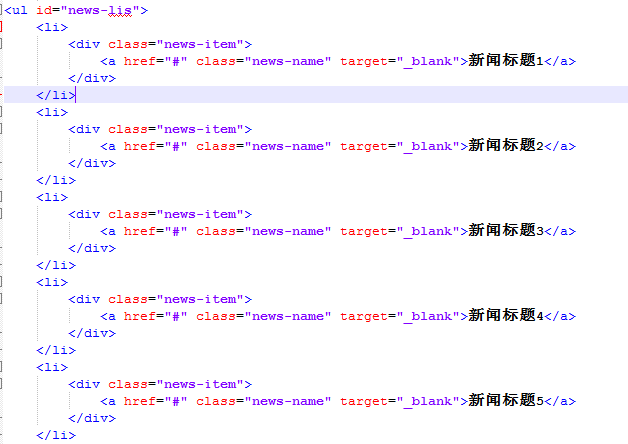
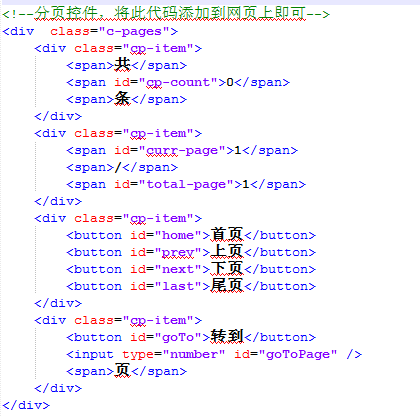
// li jquery object array
var newsLis = $("#news-lis").children();
// total news count
var count = newsLis.length;
// max count for one page
var ONE_PAGE_COUNT = 5;
// total pages
var totalPage = parseInt(count / ONE_PAGE_COUNT) + ((count % ONE_PAGE_COUNT) == 0? 0 : 1);
// init page
var currPage = 1;
// function used to set news count
function setUICount(count) {
if (count == undefined)
count = 0;
$("#cp-count").text(count);
}
// function used to set total pages
function setUIPages(totalPage) {
totalPage = Math.max(1, totalPage);
$("#total-page").text(totalPage)
}
// update curr page
function setUICurrPage(currPage) {
currPage = Math.max(1, currPage);
$("#curr-page").text(currPage);
}
// 传入显示的page参数,显示对应页面的新闻列表,隐藏其他列表
function scanAllForShow(page) {
// page at least 1 or max totalPage
page = Math.max(1, Math.min(totalPage, page));
for (var i = 0;i < count;i++) {
if (parseInt(i / ONE_PAGE_COUNT) + 1 == page)
$(newsLis[i]).attr("style", "");
else
$(newsLis[i]).attr("style", "display: none");
}
}
function homePage() {
currPage = 1;
scanAllForShow(currPage);
setUICurrPage(currPage);
}
function nexePage() {
var last = currPage;
if (last == totalPage)
return;
scanAllForShow(++currPage);
setUICurrPage(currPage);
}
function prevPage() {
var next = currPage;
if (next <= 1)
return;
scanAllForShow(--currPage);
setUICurrPage(currPage);
}
function lastPage() {
currPage = totalPage;
scanAllForShow(currPage);
setUICurrPage(currPage);
}
function goToPage() {
var target = $("#goToPage").val();
if (target == undefined)
target = currPage;
target = Math.max(1, Math.min(totalPage, target));
currPage = target;
scanAllForShow(target);
setUICurrPage(currPage);
$("#goToPage").val("");
}
// 页面加载完成后调用此函数
function init() {
newsLis = $("#news-lis").children();
count = newsLis.length;
totalPage = count / ONE_PAGE_COUNT + ((count % ONE_PAGE_COUNT) == 0? 0 : 1);
currPage = 1;
setUICount(count);
setUIPages(totalPage);
setUICurrPage(currPage);
scanAllForShow(currPage);
// 注册点击函数
$("#home").click(homePage);
$("#prev").click(prevPage);
$("#next").click(nexePage);
$("#last").click(lastPage);
$("#goTo").click(goToPage);
}
window.onload = function() {
init();
}